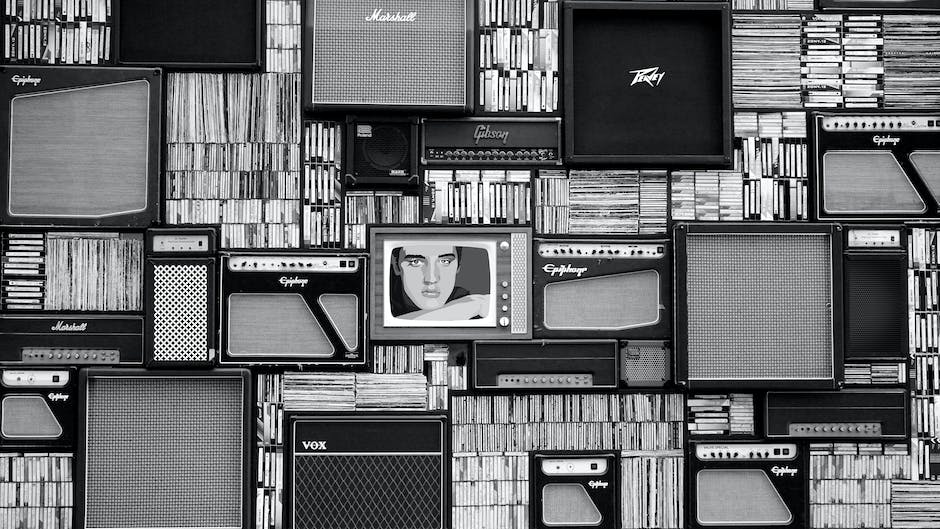Today, when talking about responsive design, we most often mean using media queries to adapt the layout to the screen of a phone, tablet, or PC. Check a beginner’s guide to responsive design in CSS and the main media breakpoints in the article below.
Responsive website design in CSS: what is it and how to create it?
Over the past 5-6 years, the world has seen many new devices that have challenged the dominance of personal computers as a means of surfing the Internet – smartphones, tablets, and smartwatches. Responsive design involves creating sites that display equally well on devices with different screen sizes and extensions.
We all use dozens of apps on our mobile devices every day, from checking email and sending and receiving messages to surfing the web, managing our daily tasks, playing our favorite games, listening to music, watching videos, and more. We do all this with programs made possible by the hard work of developers. Indeed, what for us is as simple as “click here” hides a painstaking process for which it is necessary to know and know how to deal with various tools.
Responsive site layout in CSS is a layout that can “adapt” to different devices (width of the browser window working area); on some devices, it can have one structure, and on others – another. Media queries can be written as an attribute on the link element. This helps determine which CSS table files to activate on the page based on device characteristics. This functionality is most often used when different CSS styles are applied to different types of technical equipment. A fixed site layout is a layout that has a strictly defined width (in pixels). This type of design was widely used to develop websites in the past when the Internet was just beginning to take root in our lives.
Media breakpoints demystified – responsive design in CSS
Mobile traffic tends to keep up with desktop traffic in terms of volume. And it is very important that users always have the opportunity to read information from screens in any resolution. Responsive website design will help to meet this need, as well as represents the following:
- Responsive website design is a key requirement for web resources.
- The mandatory responsiveness of websites is trumpeted from every corner, but oddly enough, there are still resources that do not listen to this requirement and remain “fixed”.
Responsive web design in CSS is a trend of the last few years, which, given the significant increase in visits to websites from mobile devices, is not surprising. But even with such a high popularity of such web design, many site owners are still in no hurry to use its advantages in action. What is the matter? Among the possible reasons here, we can mention certain difficulties in using adaptive images.
Responsive design in CSS is not only the development of sites for mobile devices; here we are talking about adapting layouts to different screen sizes (viewports). Firstly, you need to understand that responsive design is not just about mobile design. Secondly, developing a good, responsive site requires a lot of time and effort, not just the help of media queries. With the huge and growing number of web devices, it’s important to give your website a chance to effectively facilitate user experience.